So, by now, you've likely heard of Instagram, right? But, do you know how to use it or what it's for? It's a photo sharing social network, where you can share your life, your art, your kids, your dog, your food, and whatever else floats your boat (yeah, you can share your boat, too!) in photos. Not only does Instagram let you take photos with your fancy phone, but it lets you add funky filters to your sweet photos so you can make them look decades old! Talk about technology moving forward, huh?
 |
Photo of my garden from the 70s? Well, the filter and prayer flags certainly
help make it look like it! |
Seriously, though, I LOVE Instagram! It's a great way to connect with people without wasting too much time on the "computer" (think
Facebook). You can view and comment on photos from your computer, but Instagram is really meant to be used on your phone. So, if you're busy in the workshop, but you want to show off your latest project, you just snap a pic and share!
 |
Putting together more color samples, so I can decide which frits
I want to use in my #fused #glass #mosaic |
It's a nice way to get a little social interaction while I work in my studio...all alone. You can't even imagine how many conversations I have throughout the day, though! And with folks from all over the world! (Well, actually, you could probably see my conversations, if you look through all of my photos.) So, for this primer, I'm going to assume that you know how to pick a filter...that's pretty straight forward, right?
 |
After you take or select a photo, this is the
screen that you'll see in Instagram. |
Okay, okay...really quick, then...The little squares along the bottom of the screen are the various filters you can choose for your photo. My current favorites are Amaro, Mayfair and Rise. The little icon on the far right that looks like a sun is the auto contrast/brightness button. Pick this and your photo POPS!...sometimes a little too much! No worries, hit it again and your photo reverts to normal. The teardrop icon is the blur filter. I rarely use this. If your photo is cluttered, I suppose this could help to focus attention. There are a few different selections available. You can blur the outside edges of your photo, you can blur the top and bottom of your photo, or you can leave it unblurred. The next icon to the left (blue in the photo above) is a frame. You can add a frame to your photo as long as you have a filter added. Each filter has its own frame. Finally, the next little icon (new!) lets you rotate your photo. Play around with photos and have fun, then get ready for the tidbits below that will help you connect with other Instagram users!
 |
| Insta-faux-tack fuse on the #lotus #fused #glass sconce-to-be using No Days ThinFuse |
Mmm-kay...so you're posting photos of what you're doing. Now, how do you find other people with your interests to follow? The search function allows you to search usernames (good if you know who you're looking for) and hastags...umm...what? Yeah, that's what I thought a few years ago when husband was trying to explain "The Twitter" to me. Hashtags are how you categorize your photos with keywords for people to find. A hashtag is preceded by the pound sign (#).
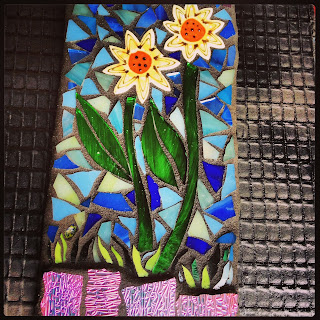 |
Are you having a productive day? I'm finishing up UFOs
(unfinished objects) #mosaic #flower #dichroic |
So, for example, while working on a birdbath project a few weeks ago using
No Days Groutless Mosaic Adhesive, I posted the following pictures. (Honestly, I posted 17 pictures of the whole process!) Instead of just hash-tagging the heck out of the photo, I told folks what I was up to and added the hashtags at the end.
 |
Time to call it a day. The sunlight's disappearing.
#groutless #mosaic #hypertufa #birdbath experiment |
You can fit your hashtags into your description as part of your sentence, as well. For example, this photo I took of an in progress mandala mosaic:
 |
Today's rainy day #mosaic project ~
modified the pattern on my #lotus #mandala to make cutting easier.
But, I can't resist the urge to cut more tiny pieces! |
While you're posting photos, you may find that you have new followers and likes. These will show up as notifications on your Instagram feed:
 |
Cute little fused glass monster from glassidesign
that showed up in my newsfeed. |
The heart icon at the bottom of the picture above shows my notifications= likes, comments and follows. The camera icon lets me take a photo. The star icon lets me search for usernames or hashtags. The house is my Homepage/newsfeed. The icon at the far right is my instagram feed with all my photos.
 |
| Social me! |
Above is a photo that got some lovin'! First, you can see all the likes next to the little heart under the photo. Then, you'll see the conversation bubble below. My comment comes first. Then, if other people comment, the comments show up next. I get notifications whenever anybody comments, but unlike other social networks, other people don't get notified if I comment back. So to talk to other people that have commented, I need to make sure to @ them. If I start to type the @ sign, then instagram will automatically pop up a list of folks I can interact with. I'm pretty sure I can only interact with folks that follow me, or I follow, or if they've commented. Pretty sure.
So, that's the lowdown on Instagram. Get it now? Get out there and take some photos! Hashtag 'em up! Make some new friends! Oh, and find
streutertech on Instagram so we can interact, too :)
















